I tried to implement the SSAO with this tutorial: https://learnopengl.com/Advanced-Lighting/SSAO, after I implemented all the code, I found that if I used SSAO on my character, though I can get the occlusion value correctly, but I can see many grids on my character like this: This result already after the SSAO blur, and I tried to increase the sample radius, this can reduce the grid situation, but not works well with other objects:
This result already after the SSAO blur, and I tried to increase the sample radius, this can reduce the grid situation, but not works well with other objects:
I tried to google this issue(ssao grid) and found that some game forums talks about this issue, some games such like bf5(I think it's battle field 5) has this grid issue with SSAO feature ON.
So, my question is, is there a way we can eliminate the grid with SSAO, or I should never use SSAO on the character model, just use it on the buildings or walls, thanks in advance.
Asked
Active
Viewed 83 times
0
HermitZHQ
- 41
- 4
-
without MCVE we can only guess ... however from the look at the "grid" I would check if normals passed to shaders are correct and not flat (computed per face instead of per vertex) or rounded somwhere along the way... see [How to achieve smooth tangent space normals?](https://stackoverflow.com/a/21930058/2521214) – Spektre Jun 09 '20 at 19:31
-
In the 1st image the occlusion radius is too small. – Rabbid76 Jun 09 '20 at 21:05
-
@Spektre, thanks, I will check the normals again, if I find the where the issue is, I will update the answer. – HermitZHQ Jun 10 '20 at 07:57
-
@Rabbid76, I will try some other radius, thanks. – HermitZHQ Jun 10 '20 at 07:59
-
@HermitZHQ if you render without SSAO and the surface is smooth the normals are passed fine... – Spektre Jun 10 '20 at 08:05