now I'm making an app using flutter and trying to upload the app as internal test on Google play store. I saw people asking how to do it, but could not figure it out... On the official document, it says "Build > Build > Generate Signed Bundle/APK" and I can generate APK, but I don't see the "Generate Signed Bundle/APK".
When I select "Build APK" in the picture above, it gives me the message like
You are building a fat APK that includes binaries for android-arm, android-arm64, android-x64. If you are deploying the app to the Play Store, it's recommended to use app bundles or split the APK to reduce the APK size. To generate an app bundle, run: flutter build appbundle --target-platform android-arm,android-arm64,android-x64 Learn more on: https://developer.android.com/guide/app-bundle To split the APKs per ABI, run: flutter build apk --target-platform android-arm,android-arm64,android-x64 --split-per-abi Learn more on: https://developer.android.com/studio/build/configure-apk-splits#configure-abi-split Running Gradle task 'assembleRelease'...
27.9s ✓ Built build/app/outputs/apk/release/app-release.apk (19.2MB). Process finished with exit code 0
Also, I saw this chat (How to build signed apk from Android Studio for Flutter), but I cannot see "open android module in android studio"

Even when I opened the android project with different window, I cannot see the option as well..
it will be really helpful if someone can teach me how to generate the APK from my current situation...
Thank you so much..