On Windows, you can use something similar what is shown in the accepted answer to the question: Python, get windows special folders for currently logged-in user.
For the My Documents folder path, useshellcon.CSIDL_PERSONALin the shell.SHGetFolderPath() function call instead of shellcon.CSIDL_MYPICTURES.
So, assuming you have the PyWin32 extensions1 installed, this might work (see caveat in Update section below):
>>> from win32com.shell import shell, shellcon
>>> shell.SHGetFolderPath(0, shellcon.CSIDL_PERSONAL, None, 0)
u'<path\\to\\folder>'
Update: I just read something that said that CSIDL_PERSONAL won't return the correct folder if the user has changed the default save folder in the Win7 Documents library. This is referring to what you can do in library's Properties dialog:
The checkmark means that the path is set as the default save location.
I currently am unware of a way to call the SHLoadLibraryFromKnownFolder() function through PyWin32 (there currently isn't a shell.SHLoadLibraryFromKnownFolder. However it should be possible to do so using the ctypes module.
1Installers for the latest versions of the Python for Windows Extensions are currently available from: http://sourceforge.net/projects/pywin32