In the app that I am creating with XCode I created a view that opens as a modal popup. I used this code:
@IBAction func open_view(_ sender: Any) {
let storyBoard: UIStoryboard = UIStoryboard(name: "Main", bundle: nil)
let VC_test_object = storyBoard.instantiateViewController(withIdentifier: "VC_Test")
VC_test_object.modalPresentationStyle = .popover;
self.present(VC_test_object, animated: true, completion: nil)
}
VC_Test is the ViewController in Storyboard. This is the result:
However, I would like to manage the height of the view to create a sort of menu. As in this example screenshot (from the Documents app):
I can't understand how to do it.
Could you tell me how to manage the height of the popup?
Thanks for your help.