I am trying to implement a QML ChartView with Vertical Intersect Cross Line which will indicate the line value at the intersect as user moves the vertical line on X Axis. Vertical line is movable and user can move it on X Axis min to max. Is there a way to read the value at vertical line and LineSeries intersect?
Line something similar to below image:
But I have no idea how this can be done with QML ChartView.
Do I need to overlay a 1 pixel rect on top of the chart and somehow get the value at the X, Y location for the series?