I'm New in c sharp, i'm trying to make a circular button. the code below is making a ellipse for me but it is not looking smooth, also it is having partially hidden lines at right and bottom as shown in image
class ButtonEllipse: Button
{
protected override void OnPaint(PaintEventArgs e)
{
GraphicsPath graphics = new GraphicsPath();
Rectangle myEllipse = new Rectangle(0, 0, this.ClientSize.Width,this.ClientSize.Height);
graphics.AddEllipse(myEllipse);
Pen myPen = new Pen(Color.Black, 2);
this.Region = new System.Drawing.Region(graphics);
base.OnPaint(e);
}
}
can you please guide me how to get a exact and smooth circular button.