I'm attempting to get a PHP program running in Netbeans, but have been getting the "localhost refused to connect" error whenever I try and debug my test program, using either Google Chrome or Internet Explorer.
Following this question, I realised that my problem is that I don't have XAMPP installed on my system. So I've attempted to download XAMPP from here. After downloading the .exe to install, the following warning comes up, saying that I have to disable User Account Control in order to run XAMPP:
I've checked the installation instructions on netbeans.org, and they mention this being an issue on Windows Vista:
When the download is completed, run the .exe file. On Microsoft Vista, the User Access Control feature blocks the PHP installer from updating the Apache httpd configuration. Disable UAC while you are installing XAMPP. See Microsoft support for more information.
And in that, they've linked to Microsoft Docs basically explaining what UAC is in Windows Vista.
As I'm running Windows 10, not Vista, can I proceed with installing XAMPP without disabling UAC? It sounds dangerous to disable. Or is there an alternative method to successfully running PHP in Netbeans without going through this hassle?