I'm trying to write a program that's able to perform something like this
Or in short, let user specify the point of transformation on the image and able to drag to create a warp transformation. So far, I tried to play around with remap in opencv, but I could only do perspective transformation but not mesh. I also noticed the function 'undistort' which seem to look like what I'm looking but I'm not too sure. Any advice on how I move forward with this (function recommendation/ open source recommendation) would be highly appreciate! Also, if you have a recommendation on how to do this that's in web app development/ OS, android app development, I'd highly appreciate that too!
PS: I also found this open source https://github.com/cxcxcxcx/imgwarp-opencv which seem to perform something similar to what I'm trying to do but it's in C++ which I don't exactly know the language.