I've got an EditText...
<EditText android:id="@+id/box" android:autoText="true"
android:layout_width="fill_parent" android:layout_height="45dip"
android:singleLine="true" android:hint="Enter" />
Is it possible to make the text only appear up on till say... 50dip from the end of the EditText?
So when typing a query it'd look like
____________________
|y query is cool |
--------------------
while typing my query is cool