I'm developing a feature on a Surface Book that can control the Rotation Lock of the device. This involves turning Rotation Lock on/off, as well as disabling it alltogether.
To clarify, my question here is not about turning Rotation Lock ON/OFF, which makes the icon turn blue or neutral.
I'm talking about turning Rotation Lock enabled/disabled, which makes the icon turn grey or neutral.
I've read through several Microsoft documents and online search results, but they all seem to focus on the on/off state of Rotation Lock, not the enable/disable state.
- I'm aware of the UWP feature for SetAutoRotationPreferences, but that appears to only lock orientations in Tablet mode (not Desktop mode), and doesn't affect the Rotation Lock icon state.
- I'm aware of the undocument/unsupported Win32 API
SetAutoRotation, which works but only to turn the Rotation Lock on/off, not enabled/disabled. - I'm aware that the Rotation Lock icon can be manipulated programmatically using the Windows Registry key
Computer\HKEY_LOCAL_MACHINE\SOFTWARE\Microsoft\Windows\CurrentVersion\AutoRotationwith the ValueNameSlateEnableset to 0, but it requires a reboot of the device in order to be applied. - I'm aware that
SHChangeNotifycan be used to refresh the desktop, but I was unable to get it to work. I used the valueSHChangeNotify(SHCNE_ASSOCCHANGED, SHCNF_FLUSH, IntPtr.Zero, IntPtr.Zero)if that is any indication I am doing it wrong or not.
Is there any Win32 API feature that can control the Rotation Lock's enable/disable state, or is there any API that can apply the windows registry modification immediately? I'm stuck. Any help would be greatly appreciated.