I need to put the image in the center of the screen with the caption, but I'm not getting it
<div id="team-area">
<div class="container">
<div class="row">
<div class="col-12">
<h3 class="main-title">Nosso time</h3>
<div class="container-fluid"></div>
<image
src="img/profile.jpg"
class="img-thumbnail img-fluid m-x-auto d-block" width="350px">
<div class="caption text-md-center"><em>Software Developer</em></div>
</div>
</div>
</div>
</div>
</div>