I have two main screens:
- FIRST (with Bottom Bar contains 3 tabs)
- SECOND (standard new screen)
How to make clicking the button in BottomTabBar opens a new screen?
By default, the buttons in Bottom Bar open a new tab. I would like one button to open a whole new screen
Just like it is on the screen
Screen code with Tab (3 elements):
function App() {
return (
<NavigationContainer>
<Tab.Navigator tabBarOptions={{
showLabel: true,
style: {
backgroundColor: 'transparent',
position: 'absolute',
borderTopWidth: 0,
elevation: 0,
}
}}>
<Tab.Screen name="Home" component={Home}/>
<Tab.Screen name="Second" component={Second}/>
<Tab.Screen name="Other" component={Other} />
</Tab.Navigator>
</NavigationContainer>
);
}