i have a window that i want to minimize (to the taskbar), so i call ShowWindow:
ShowWindow(Handle, SW_MINIMIZE);
Except that rather than minimizing itself (to the taskbar), the window is iconified:

The window is unparented:
How do i minimize a window to the taskbar?
Update:
Following some advice from 2002, i try setting the WS_EX_APPWINDOW window style and/or ensuring the window has no owner:

Unfortunately, that changes the behavior of my (Delphi) application because there is now two taskbar icons for my application, rather than one:
This, of course, is an artifact of Delphi (5); and because i was trying to solve another issue.
But that shouldn't affect this question. i'm calling the ShowWindow(..., SW_MINIMIZE) API, and rather than minimize the window Windows is iconifying the application.
How do i minimize a window to the taskbar?