So right now you have three columns and you want to check if there are any duplicates in that columns.
Something like this:
I made this simple script:
function myFunction() {
const sheet = SpreadsheetApp.getActiveSheet();
const range = sheet.getRange("A1:C8");
const values = range.getValues();
for(let i = 0; i < values.length; i++){
let row = values[i];
for(let j=0; j < values.length; j++){
// Check if there are any row (excluding the current one) with the same values
if(j != i && JSON.stringify(row) === JSON.stringify(values[j])){
sheet.getRange(i+1, 1, 1, row.length).setBackground("red");
}
}
}
}
Basically I would get all the rows inside the range variable and check for every single one of them to see if there are any row repeating. I think the code itself is very self explanatory the only thing I think is worth mentioning is comparing the arrays. In javascript comparing the array would be a reference comparison, read more about it in this question.
The final result after executing the code is: