About zoom in/out:
The basic idea is deciding the scale changed every time on mouse wheel. After you get the current scale (v.s. origin image) and correct region of image you want to show on screen, you can get the position and length of rectangle on scaled image. So you can draw this rectangle on scaled image.
In my github,checking OnMouseWheel () and RefreshSrcView () in Fastest_Image_Pattern_Matching/ELCVMatchTool/ELCVMatchToolDlg.cpp may give what you want.
About showing two images simutaneouly with same region:
- use two picture boxes with MFC framework or other UI builder.
- or use two cv::namedWindow () without framework
Effect:
Part of the code:
BOOL CELCVMatchToolDlg::OnMouseWheel (UINT nFlags, short zDelta, CPoint pt)
{
POINT pointCursor;
GetCursorPos (&pointCursor);
ScreenToClient (&pointCursor);
// TODO: 在此加入您的訊息處理常式程式碼和 (或) 呼叫預設值
if (zDelta > 0)
{
if (m_iScaleTimes == MAX_SCALE_TIMES)
return TRUE;
else
m_iScaleTimes++;
}
if (zDelta < 0)
{
if (m_iScaleTimes == MIN_SCALE_TIMES)
return TRUE;
else
m_iScaleTimes--;
}
CRect rect;
//GetWindowRect (rect);
GetDlgItem (IDC_STATIC_SRC_VIEW)->GetWindowRect (rect);//重要
if (m_iScaleTimes == 0)
g_dCompensationX = g_dCompensationY = 0;
int iMouseOffsetX = pt.x - (rect.left + 1);
int iMouseOffsetY = pt.y - (rect.top + 1);
double dPixelX = (m_hScrollBar.GetScrollPos () + iMouseOffsetX + g_dCompensationX) / m_dNewScale;
double dPixelY = (m_vScrollBar.GetScrollPos () + iMouseOffsetY + g_dCompensationY) / m_dNewScale;
m_dNewScale = m_dSrcScale * pow (SCALE_RATIO, m_iScaleTimes);
if (m_iScaleTimes != 0)
{
int iWidth = m_matSrc.cols;
int iHeight = m_matSrc.rows;
m_hScrollBar.SetScrollRange (0, int (m_dNewScale * iWidth - m_dSrcScale * iWidth) - 1 + BAR_SIZE);
m_vScrollBar.SetScrollRange (0, int (m_dNewScale * iHeight - m_dSrcScale * iHeight) - 1 + BAR_SIZE);
int iBarPosX = int (dPixelX * m_dNewScale - iMouseOffsetX + 0.5);
m_hScrollBar.SetScrollPos (iBarPosX);
m_hScrollBar.ShowWindow (SW_SHOW);
g_dCompensationX = -iBarPosX + (dPixelX * m_dNewScale - iMouseOffsetX);
int iBarPosY = int (dPixelY * m_dNewScale - iMouseOffsetY + 0.5);
m_vScrollBar.SetScrollPos (iBarPosY);
m_vScrollBar.ShowWindow (SW_SHOW);
g_dCompensationY = -iBarPosY + (dPixelY * m_dNewScale - iMouseOffsetY);
//滑塊大小
SCROLLINFO infoH;
infoH.cbSize = sizeof (SCROLLINFO);
infoH.fMask = SIF_PAGE;
infoH.nPage = BAR_SIZE;
m_hScrollBar.SetScrollInfo (&infoH);
SCROLLINFO infoV;
infoV.cbSize = sizeof (SCROLLINFO);
infoV.fMask = SIF_PAGE;
infoV.nPage = BAR_SIZE;
m_vScrollBar.SetScrollInfo (&infoV);
//滑塊大小
}
else
{
m_hScrollBar.SetScrollPos (0);
m_hScrollBar.ShowWindow (SW_HIDE);
m_vScrollBar.SetScrollPos (0);
m_vScrollBar.ShowWindow (SW_HIDE);
}
RefreshSrcView ();
return CDialogEx::OnMouseWheel (nFlags, zDelta, pt);
}