I am trying to combine 3 separate data frames together (2018, 2019 and 2020 files) to make one time series graph from January - December but so far I can only make one long graph, January 2018 to June 2020. I would like to see a line graph with each line representing one year. Previews of each of the 3 years of data is pasted below. It is hard to tell from below but Month, Day and Hour are each in individual columns.
I've tried using rbind, merge, and several other functions but can't quite get it. Thanks for your help!
2020 DATA
Site Parameter Date (LT) Year MonthDayHourRaw Conc.
Kathmandu PM2.5 - Principal 1/1/2020 1:00 2020 1 1 1 171
Kathmandu PM2.5 - Principal 1/1/2020 2:00 2020 1 1 2 161
Kathmandu PM2.5 - Principal 1/1/2020 3:00 2020 1 1 3 121
Kathmandu PM2.5 - Principal 1/1/2020 4:00 2020 1 1 4 119
Kathmandu PM2.5 - Principal 1/1/2020 5:00 2020 1 1 5 137
2019 DATA
Site Parameter Date (LT) Year MonthDayHourRaw Conc.
Kathmandu PM2.5 - Principal 1/1/2019 1:00 2020 1 1 1 200
Kathmandu PM2.5 - Principal 1/1/2019 2:00 2020 1 1 2 185
Kathmandu PM2.5 - Principal 1/1/2019 3:00 2020 1 1 3 180
Kathmandu PM2.5 - Principal 1/1/2019 4:00 2020 1 1 4 190
Kathmandu PM2.5 - Principal 1/1/2019 5:00 2020 1 1 5 200
2018 DATA
Site Parameter Date (LT) Year MonthDayHourRaw Conc.
Kathmandu PM2.5 - Principal 1/1/2019 1:00 2020 1 1 1 250
Kathmandu PM2.5 - Principal 1/1/2019 2:00 2020 1 1 2 215
Kathmandu PM2.5 - Principal 1/1/2019 3:00 2020 1 1 3 270
Kathmandu PM2.5 - Principal 1/1/2019 4:00 2020 1 1 4 221
Kathmandu PM2.5 - Principal 1/1/2019 5:00 2020 1 1 5 250