setup: mysql5.7 + macos catalina
I was driven crazy by the issue. Followed mysql official manual installation, but I cannot log in with generated temporary password
I tried many solutions on other stackoverflow posts, none works for me like below
Unable to access MySQL after it automatically generated a temporary password
some guy told me this "sudo mysqld_safe --skip-grant-tables & but you'll have to figure out how to do that on Mac. Then you can just log into MySQl - mysql -u root from terminal."
I tried
jhxins-MacBook-Pro:bin jhxin$ sudo mysqld_safe --skip-grant-tables
Logging to '/usr/local/var/mysql/jhxins-MacBook-Pro.local.err'.
2020-06-09T23:45:28.6NZ mysqld_safe Starting mysqld daemon with databases from /usr/local/var/mysql
2020-06-09T23:45:29.6NZ mysqld_safe mysqld from pid file /usr/local/var/mysql/jhxins-MacBook-Pro.local.pid ended
the expection should be ongoing state, but it ended immediatelly. Then "mysql -u root" still failed