can anyone help me been trying to create a custom navigation that displays 2 buttons side-by-side no matter what the screen size and I use this css code:
display: inline-block;
width: 50%;
padding: 10px;
But every time I use this, the other buttons seems to go to a new line.
no matter what the screen size is. 2 buttons side-by-side that each one would take up half the screen.