Make a bar chart
plt.bar(x_values,importances,orientation = 'vertical')
Tick labels for x axis
plt.xticks(x_values,feature_list, rotation='vertical')
Axis labels and title
plt.ylabel('Importance'); plt.xlabel('Variable'); plt.title('Variable Importances');