I have a turn server which is using co-turn and hosted on GCP.
And already installed the server successfully without any error and enabled the port.
But when I used it back on my web rtc project, it seems like it's not working because my application only works only on the same router or network.
It's not working on a different network.
I tried checking on https://webrtc.github.io/samples/src/content/peerconnection/trickle-ice/ and get the following result which says it is fine.
So, i'm a bit lost about where to check anymore.
Please kindly help me what I can check anywhere else. Thanks.
============================================
Updated after adding external IP.
Latest Update
When I debug on chrome://webrtc-internals/, there is an error message on icecandidateerror event which state as Unauthorized.
url: turn:turn.xxxxx.live:5349?transport=udp
address: 10.19.95.x
port: 41207
host_candidate: 10.19.95.x:41207
error_text: Unauthorized
error_code: 401
When I recheck the turn server which I created with reference to this link, I still have user=guest:somepassword line, so trying my server with that password to confirm if it is the user issue.
Still no luck though. Please help me guide where did I need to look more into.
Since I'm new to this technology and infrastructure, I'm a bit lost here.