I am trying to migrate my Springboot projects from Java 8 to Java 11 although I'm having issues first on updating the installed jre of my STS. Since java 11 doesn't have any separate jre, unlike the previous versions, I was trying to include the jdk 11. Although as you can see on the bottom photo, it does not seem to locate the jrt-fs.jar file.
I've also tried to configure the SpringToolSuite4.ini file by including these lines:
-vm C:\Program Files\Java\jdk-11.0.7\bin\javaw.exe
This is how my .ini file looks like:
Although nothing still happens. Anyone who has other pieces of advice on where I should check? Thank you in advance!