After upgrading Android Studio version to 4.0 there's no "toggle view" button in the Build Output window that switched to full output. So now there's no way now to see the error details. Is there a way aside from building the app in the terminal to see full error details?
Asked
Active
Viewed 1,992 times
3
-
see this post.i hope it's be useful https://stackoverflow.com/questions/49637589/android-studio-3-1-not-showing-build-error-details – Farzad Kamali Jun 10 '20 at 07:41
-
@FarzadKamali thanks. Unfortunately there's no toggle button in the Android Studio 4 now and the expanded tree on the left doesn't provide any details :( – Oleksii Urusov Jun 10 '20 at 08:41
-
Go to File => Invalidate caches / restart. May be it will help. – Mustafo aka Shokhrukh Makmudov Jul 10 '20 at 09:47
3 Answers
5
Android Studio > Preferences > Compiler > Command-line Options: --stacktrace --debug
Mohsin Falak
- 429
- 6
- 22
-
Thank you , I have test in windows android 4.0,I can see my println() log in console, thank you again. – evan Sep 18 '20 at 07:19
3
It may sound ridiculous but I found the message window hided by the width of the Build output. There is an inconspicuous line on the right side. After moving it you can see message output
taasonei
- 53
- 5
-1
You can click on first line of the left side log tree to view all logs on right side detail view
Karan J
- 1
- 3
-
But there is no detail of the error tree. Only one Error, right. – Mustafo aka Shokhrukh Makmudov Jul 10 '20 at 09:48
-
1Unfortunately as @shohruhMaxmudov said - it doesn't show full description – Oleksii Urusov Jul 13 '20 at 09:01