When I run docker-compose up I am getting following ERROR: cannot locate specified Dockerfile:Dockerfile here is my docker-compose file:
version: "3"
services:
player-docker:
build: ./src/main/java/spring/multiple/mongo/project/player
restart: always
ports:
- 8080:8080
depends_on:
- db
game-docker:
build: ./src/main/java/spring/multiple/mongo/project/game
restart: always
ports:
- 8080:8080
depends_on:
- db
score-docker:
build: ./src/main/java/spring/multiple/mongo/project/score
restart: always
ports:
- 8080:8080
depends_on:
- db
db:
image: mongo
volumes:
- mongodata:/data/db
ports:
- "27017:27017"
restart: always
volumes:
mongodata:
and I have three Dockerfiles each for player service, game service and score service in different locations. This is my Dockerfile:
FROM openjdk:8
COPY target/demo-0.0.1-SNAPSHOT.jar score.jar
EXPOSE 8080
ENTRYPOINT ["java","-Dspring.data.mongodb.uri=mongodb://db:27017/","-jar","-Djava.rmi.server.hostname=0.0.0.0", "score.jar"]