Im new to ASP.net webforms.Im having a event page,in which i have a field to add sales channel heads mail id.when i click on the plus button i will be able to add more than one sales channels head.
For inserting the form values into the database im using Stored procedure.and its inserting the records with one sales channel head email id.
I want to know how i can write a stored procedure for inserting dynamic textbox values into sql server for the same record(That is the id and event name should be same).
This is my stored procedure
CREATE PROCEDURE SPInsertEvent
@eventName varchar(200),
@eventDate date,
@costPerHead varchar(200),
@totalCost varchar(200),
@salesChannelHeads varchar(200),
@salesManagers varchar(200),
@eventCreationTime datetime
AS
BEGIN
SET NOCOUNT ON
-- Insert statements for procedure here
INSERT INTO dbo.hp_event
(event_name, event_date, cost_per_head, total_cost, sales_channel_head, sales_manager, event_creation_time)
VALUES
(@eventName, @eventDate, @costPerHead, @totalCost, @salesChannelHeads, @salesManagers, @eventCreationTime)
END
This is my ASP.net function
SqlCommand cmd = new SqlCommand("SPInsertEvent", conn);
cmd.CommandType = CommandType.StoredProcedure;
cmd.Parameters.AddWithValue("EventName", txtEventName.Text);
cmd.Parameters.AddWithValue("EventDate", Convert.ToDateTime(txtEventDate.Text));
cmd.Parameters.AddWithValue("CostPerHead", txtTotCostPerHead.Text);
cmd.Parameters.AddWithValue("TotalCost", txtTotalCostEvent.Text);
cmd.Parameters.AddWithValue("SalesChannelHead", txtSalesChannelHead.Text);
cmd.Parameters.AddWithValue("SalesManager", txtSalesManagers.Text);
cmd.Parameters.AddWithValue("EventCreationTime", DateTime.Now);
conn.Open();
int k = cmd.ExecuteNonQuery();
if (k != 0)
{
string message = "Event added successfully.";
string script = "window.onload = function(){ alert('";
script += message;
script += "')};";
ClientScript.RegisterStartupScript(this.GetType(), "SuccessMessage", script, true);
}
conn.Close();