I'm trying to reorder a factor from a subset of my data frame, defined by another factor using forcats::fct_reorder().
Consider the following data frame df:
set.seed(12)
df <- data.frame(fct1 = as.factor(rep(c("A", "B", 'C'), each = 200)),
fct2 = as.factor(rep(c("j", "k"), each = 100)),
val = c(rnorm(100, 2), # A - j
rnorm(100, 1), # A - k
rnorm(100, 1), # B - j
rnorm(100, 6), # B - k
rnorm(100, 8), # C - j
rnorm(100, 4)))# C - k
I want to plot facetted group densities using the ggridges package. For example:
ggplot(data = df, aes(y = fct2, x = val)) +
stat_density_ridges(geom = "density_ridges_gradient",
calc_ecdf = T,
quantile_fun = median,
quantile_lines = T) +
facet_wrap(~fct1, ncol = 1)
I would now like to order fct1 by the median (default in fct_reorder()) of the values of the upper density in each facet, i.e. where fct2 == "k". The goal in this example would therefore be that the facets appear in the order B - C - A.
This seems very similar to this question here, with the difference that I do not want to summarize the data first because I need the raw data to plot the densities.
I've tried to adapt the code in the answer of the linked question:
df <- df %>% mutate(fct1 = forcats::fct_reorder(fct1, filter(., fct2 == 'k') %>% pull(val)))
But it returns the following error:
Error in forcats::fct_reorder(fct1, filter(., fct2 == "k") %>% pull(val)) :
length(f) == length(.x) is not TRUE
It's obvious that they are not the same length, but I don't quite get why this error is necessary. My guess is that it's generally not guaranteed that all levels of fct1 are present in the subset, which would certainly be problematic. Yet, this isn't the case in my example. Is there a way to work around this error or am I doing something wrong more generally?
I'm aware that I can work around this with a couple of lines of extra code, e.g. create a helper variable of the subsetted data, reorder that and then take the level order to my factor in the original data set. I would still like a prettier solution, because I regularly face that very same task.