As you can view on printscreen, drop down is rendered up. Can someone give me a point how to render it down?
code :
final Select2Choice<Country> originCountryDD = new Select2Choice<>("originCountry", new PropertyModel<Country>(this, "originCountry"), new CountryProvider());
private class CountryProvider extends ChoiceProvider<Country> {
@Override
public void query(String codeWithNameFragment, int i, Response<Country> response) {
if(codeWithNameFragment == null || "".equals(codeWithNameFragment)) {
response.addAll(countryDao.findAllWithStations());
} else {
response.addAll(countryDao.findByFragment(codeWithNameFragment));
}
}
@Override
public void toJson(Country country, JSONWriter jsonWriter) throws JSONException {
jsonWriter.key("id").value(country.getId()).key("text").value(country.getNameWithCode());
}
@Override
public Collection<Country> toChoices(Collection<String> collection) {
Collection<Country> countries = new ArrayList<>();
List<Country> countryList = countryDao.findAll();
for(String id : collection){
for(Country country : countryList) {
if(country.getId().equals(Long.valueOf(id))) {
countries.add(country);
}
}
}
return countries;
}
}
Here is my code. I dont know, how to made select2 to render drop down downside. Any help greet.