just curious if there is a way to run the Hybris website(development mode,i.e., https://localhost:9002) in the Mobile to check the UI/UX features.
I have tried several ways but didn't get success. It would be helpful if anyone knows, meanwhile I am continuing my research on this.
Thanks in Advance.