After updating to Android Studio 4 from AS 3.5, as a Mac user I found out none of the default shortcuts work properly, i.e cmd+shift+F does not open search everywhere dialog anymore?
Asked
Active
Viewed 1.4k times
55
bastami82
- 5,955
- 7
- 33
- 44
3 Answers
184
To fix :
in Android studio, from top menu tap on Android studio then Preferences... and type keymap then in the drop-down on the right screen select Mac and apply.
all sorted now, all the shortcuts are aligned with the Mac keyboard.
bastami82
- 5,955
- 7
- 33
- 44
-
4Huge thanks for this! I have this problem every time I update AS. Such a simple fix. – AndroidDev Sep 20 '20 at 15:41
-
3For a few seconds I was terrified because I couldn't find the `macOS` option. Then I realized I had to scroll... – Walter Tross May 26 '21 at 16:56
-
2Jesus. I need to do this everytime I update android studio – Fugogugo Jun 17 '21 at 04:35
8
Try control+shift+F.
I don't know why Android Studio makes this change, as that's such acommon used shortcut.
Tink
- 586
- 7
- 10
-
they have updated their short keys to the site: https://developer.android.com/studio/intro/keyboard-shortcuts – Abdul Mannan Sep 07 '20 at 20:58
0
For those using VSCode keymaps, make sure you're using VSCode(macOS) keymaps in preferences > keymaps.
Akash Agarwal
- 2,326
- 1
- 27
- 57