I'm working on a internal website for the company I work for and my manager wants me to have the Menu as a jsp include page instead of it being coded into the page like this(which works).
<head>
<title>SomeCompany Intranet</title>
<jsp:include page="/jsp/head.jsp"/>
</head>
<body style="min-height: 75rem; padding-top:110px;">
<jsp:include page="/jsp/header.jsp"/>
<div class="sidenav">
<div class="nav flex-column nav-pills" aria-orientation="vertical">
<ul class="nav flex-column">
<li class="nav-item">
<a class="nav-link disabled">Marketing</a>
</li>
<li class="nav-item">
<a class="nav-link" href="${pageContext.request.contextPath}/jsp/marketing/AA.jsp">Agent Access</a>
</li>
<li class="nav-item">
<a class="nav-link active" href="${pageContext.request.contextPath}/jsp/marketing/ItemsCatalog.jsp">Promotional Items Catalog</a>
</li>
<li class="nav-item">
<a class="nav-link" href="${pageContext.request.contextPath}/jsp/marketing/OrderForm.jsp">Catalog Order Form</a>
</li>
<li class="nav-item">
<a class="nav-link" href="${pageContext.request.contextPath}/jsp/marketing/TravelForm.jsp">Travel Form</a>
</li>
<li class="nav-item">
<a class="nav-link" href="${pageContext.request.contextPath}/jsp/marketing/TuitionAssi.jsp">Tuition Assistance Form</a>
</li>
</ul>
</div>
</div>
<div class="mainHeader">
<h1>PROMOTIONAL ITEMS CATALOG</h1>
</div>
<div class="tab-content main1">
<iframe src="${pageContext.request.contextPath}/pdf/PromotionalCatalog 01-20.pdf" width="100%"
height="100%"></iframe>
</div>
He wants it to look more like this.
<head>
<title>SomeCompany Intranet</title>
<jsp:include page="/jsp/head.jsp"/>
</head>
<body style="min-height: 75rem; padding-top:110px;">
<jsp:include page="/jsp/header.jsp"/>
<div class="sidenav">
<jsp:include page="/jsp/marketing/TestMenu.jsp"
</div>
<div class="mainHeader">
<h1>PROMOTIONAL ITEMS CATALOG</h1>
</div>
<div class="tab-content main1">
<iframe src="${pageContext.request.contextPath}/pdf/PromotionalCatalog 01-20.pdf" width="100%" height="100%"></iframe>
</div>
</body>
This is the TestMenu.jsp
<div class="nav flex-column nav-pills" aria-orientation="vertical">
<ul class="nav flex-column">
<li class="nav-item">
<a class="nav-link disabled">Marketing</a>
</li>
<li class="nav-item">
<a class="nav-link" href="${pageContext.request.contextPath}/jsp/marketing/AA.jsp">Agent Access</a>
</li>
<li class="nav-item">
<a class="nav-link active" href="${pageContext.request.contextPath}/jsp/marketing/ItemsCatalog.jsp">Promotional Items Catalog</a>
</li>
<li class="nav-item">
<a class="nav-link" href="${pageContext.request.contextPath}/jsp/marketing/OrderForm.jsp">Catalog Order Form</a>
</li>
<li class="nav-item">
<a class="nav-link" href="${pageContext.request.contextPath}/jsp/marketing/TravelForm.jsp">Travel Form</a>
</li>
<li class="nav-item">
<a class="nav-link" href="${pageContext.request.contextPath}/jsp/marketing/TuitionAssi.jsp">Tuition Assistance Form</a>
</li>
</ul>
</div>
My nav pills go active but they don't take me to the actual pages. But if I remove the active from the TestMenu the links work. It's such a small thing that I'm trying to accomplish which is highlighting the proper pills and I just need help figuring it out. Or at least point me in the right direction.
Even though I'm in the 2020 Corporate Calendar page it shows Project Team Guidelines highlighted.