I want to find an easy way to extract text between characters multiple times within the same cell. So in the example below, I want to take the information between the parenthesis and get them into the adjacent column, as shown. Is there a fast way to do this?
My process has been to use Text to Columns to separate them out into different cells, then use a mid function to get what's between the parenthesis, and string them all back together. I'm wondering if someone can think of a better way to do this. Thank you!
I should note-- I want to do this entirely within excel.