Jenkins building a simple hello world app fails with this command
Caused by: hudson.plugins.git.GitException: Command "git init /Users/jenkins/workspace/helloworld" returned status code 1:
stdout:
stderr: xcode-select: note: no developer tools were found at '/Applications/Xcode.app', requesting install. Choose an option in the dialog to download the command line developer tools.
at org.jenkinsci.plugins.gitclient.CliGitAPIImpl.launchCommandIn(CliGitAPIImpl.java:2430)
at org.jenkinsci.plugins.gitclient.CliGitAPIImpl.launchCommandIn(CliGitAPIImpl.java:2360)
at org.jenkinsci.plugins.gitclient.CliGitAPIImpl.launchCommandIn(CliGitAPIImpl.java:2356)
at org.jenkinsci.plugins.gitclient.CliGitAPIImpl.launchCommand(CliGitAPIImpl.java:1916)
at org.jenkinsci.plugins.gitclient.CliGitAPIImpl$5.execute(CliGitAPIImpl.java:988)
... 11 more
[Pipeline] }
[Pipeline] // node
[Pipeline] }
Cloning repository https://github.com/xxx/demo_qmake_hello_world.git
> git init /Users/jenkins/workspace/helloworld # timeout=10
[Pipeline] // stage
[Pipeline] End of Pipeline
ERROR: Error cloning remote repo 'origin'
Finished: FAILURE
Obviously the Jenkins java SSH connection does not find git on my mac.
But why? Yes the execution context seems to be different, not the same PATH...But adding the PATH to the node's ENV did not work. Other people had the same issues, and only got this answer, but it just does not work.
Update
There is an option on the node to specify Git Tool location. I added it like this.
Git seems to be found now. But now the permissions are unsufficient.
Caused by: java.io.IOException: Cannot run program "/usr/local/git/bin" (in directory "/Users/jenkins/workspace/helloworld"): error=13, Permission denied
at java.lang.ProcessBuilder.start(ProcessBuilder.java:1048)
at hudson.Proc$LocalProc.<init>(Proc.java:252)
at hudson.Proc$LocalProc.<init>(Proc.java:221)
at hudson.Launcher$LocalLauncher.launch(Launcher.java:936)
at hudson.Launcher$ProcStarter.start(Launcher.java:454)
at org.jenkinsci.plugins.gitclient.CliGitAPIImpl.launchCommandIn(CliGitAPIImpl.java:2423)
... 15 more
Caused by: java.io.IOException: error=13, Permission denied
at java.lang.UNIXProcess.forkAndExec(Native Method)
at java.lang.UNIXProcess.<init>(UNIXProcess.java:247)
at java.lang.ProcessImpl.start(ProcessImpl.java:134)
at java.lang.ProcessBuilder.start(ProcessBuilder.java:1029)
... 20 more
With ls -la /usr/local/git/bin I have checked the ownership.
git belonged to root, but I have changed it to jenkins.
Still this seems not enough, still get the permission error...
-rwxr-xr-x 1 jenkins wheel 5941024 Nov 8 2017 git
Update 2
The correct path in the Node's tools is /usr/local/git/bin/git. That was the problem.