I have been having this trouble for quite a while. I am unable to target the CSS styling class for the thumbnail preview of vue2-dropzone (vue2dropzone seems to share many similar properties with dropzone.js based on the documentation). Whenever I am uploading an image this CSS class appears in my dropzone HTML tags.
I see that I need to override a default value placed in the CSS which is min-height: 100px or else I will end up with a result such as shown below that displays a white box protruding from the image.
This is my code in my vue file as it relates to its id and ref:
<vue2Dropzone
ref="vue2dropzone"
id="dropzone"
class="vue-dropzone"
:options="dropzoneOptions"
@vdropzone-s3-upload-error="s3UploadError"
@vdropzone-s3-upload-success="s3UploadSuccess"
></vue2Dropzone>
I tried many things but it doesn't seem to be working, even something simple such as
.dropzone .dz-preview {
min-height: 10px;
}
as well as even adding an !important but it didn't seem to have worked.
I have tried targetting it while being specific with my CSS:
#dropzone .dz-preview .dz-image-preview .dz-processing{
min-height: 10px !important;
}
When I tried this it seems as though whatever change I made always resulted in no CSS styling being changed/affected. I went as far as to just try adding some effect on the image to change the CSS but still unable to see any effect taking place.
#dropzone .dropzone .dz-preview .dz-image img{
min-height: 10px;
border: 20px solid red;
}
Does anyone know anything else i can try to change the thumbnail preview size? I have tried changing the thumbnailWidth and thumbnailHeight` in dropzone options but it wouldn't get rid of the white protruding box below the actual image.