I have 2 sets of 4 coordinates on a xy plane with 4 Radii for each set. For the 1st set all the Radii are same forming it a perfect circle. where as for the second set the 4 Radii are little different forming a deformed circle. Can someone help me on how to plot these 2 shapes on a graph
Set1 : xy coordinates : [(0,1),(1,0),(0,-1),(-1,0)], Radii[1,1,1,1]
Set2 : xy coordinates : [(0,1),(1.2,0),(0,-0.9),(-1,0)], Radii[1,1.2,0.9,1]
I want the shape of set2 to look like a deformed circle. So, please help me with the math equation and the python implementation of the same.
Thanks for your time.