I am trying to change the input field value in a form input, but unable to do so.
Input value is at this URL
Email: Vela.admi@gmail.com
PW: Testing@123
On the page form appears after these actions:
1. on left side click on "Sell Order" red button in Dashboard widget
2. a popup will appear on click, select "Order Type" as "Limit"
3. a new formfield appears, named "Limit Price"
 When I try to change it using selenium or even if JS, it doesn't seem to change when we submit the form by pressing "Send Order"
When I try to change it using selenium or even if JS, it doesn't seem to change when we submit the form by pressing "Send Order"
My code trails are:
from selenium import webdriver
from selenium.webdriver.support.ui import WebDriverWait
from selenium.webdriver.common.keys import Keys
from selenium.webdriver.support.ui import Select
import time
driver.get(url)
driver.find_element_by_css_selector('#gwt-uid-770 > span > span > input').send_keys('6700')
I have also tried
driver.execute_script("document.querySelector('#gwt-uid-770 > span > span > input').value=6700")
But still when I submit it doesn't seem to change.