Is it possible to delete the app cache from the simulator each time a new UI test is executed? This is a specific use case in our environment for a number of reasons I can't discuss here.
Note that it is not possible for us to use Process() object in UI tests to execute a shell script that could clean the cache.
We need something that clears entities in core data and any sort of cache the app can keep during execution.