WARNING: I'm not a programmer by trade.
Ok. Got the disclaimer out of the way. So this might not be the best way to do this but here is the scenario. I have a dropdown that gets populated via a Google Sheet. The user chooses a selection from the list but this dropdown does not have all of the possible values it could have. There will likely be a time when the user needs a new value added. While I could manually update the spreadsheet as new values are requested that introduces an element of human availability to get this done and I'm not always available.
What I would prefer is a self-serve model. I want to supply the user with a text field where they can enter the new value and submit it to the Google Sheet. Then I would like the dropdown to be updated with the new value for the user to choose.
Now, I realize that I could just submit the value in the new field to the Google Sheet but that will require building a condition to see whether it is the dropdown or text field that has a value in it. I'd also need some type of error handling in case both the dropdown and text field have values. That seems like a bigger headache to program then my ask.
I'm not sure what code you would need to see to help make this work but here is what I think might help.
doGet function
function doGet(e){
var ss = SpreadsheetApp.openById(ssId)
var ws = ss.getSheetByName("External");
var range = ws.getRange("A2:D2");
var valuesArray = [];
for (var i = 1; i <= range.getLastColumn(); i++){
var lastRowInColumn = range.getCell(1, i).getNextDataCell(SpreadsheetApp.Direction.DOWN).getRow();
var list = ws.getRange(2,i,lastRowInColumn-1,1).getValues();
valuesArray.push(list);
}
var userEmail = Session.getActiveUser().getEmail();
var sourceListArray = valuesArray[2].map(function(r){ return '<option>' + r[0] + '</option>'; }).join('');
var productListArray = valuesArray[3].map(function(r){ return '<option>' + r[0] + '</option>'; }).join('');
var tmp = HtmlService.createTemplateFromFile("config");
tmp.productList = productListArray;
return tmp.evaluate();
}
Add to Google Sheet
function userClicked(tagInfo){
var ss = SpreadsheetApp.openById(ssId)
var ws = ss.getSheetByName("Data");
ws.appendRow([tagInfo.email, tagInfo.source, tagInfo.product, new Date()]);
}
Add record
function addRecord(){
var tagInfo = {};
tagInfo.product = document.getElementById("product").value;
google.script.run.userClicked(tagInfo);
var myApp = document.getElementById("source");
myApp.selectedIndex = 0;
M.FormSelect.init(myApp);
var myApp = document.getElementById("brand");
myApp.selectedIndex = 0;
M.FormSelect.init(myApp);
var myApp = document.getElementById("product");
myApp.selectedIndex = 0;
M.FormSelect.init(myApp);
}
How dropdowns are populated in the HTML.
<div class="input-field col s3">
<select id="product" onchange="buildURL()">
<option disabled selected value="">Choose a product</option>
<?!= productList; ?>
</select>
<label>Product</label>
</div>
Need to see anything else? I think it might be relatively easy to add the new value to the column but the tricky part seems to be the update of only that one dropdown and not the entire app. To me it seems like I want to trigger the doGet() function again but only for that specific dropdown. Thoughts?
UPDATE: current code to add new value to dropdown
function addProduct() {
let newProd = document.getElementById("newProduct").value;
google.script.run.withSuccessHandler(updateProductDropdown).addNewProduct(newProd);
document.getElementById("newProduct").value = "";
}
function updateProductDropdown(newProd){
var newOption = document.createElement('option');
newOption.value = newProd;
newOption.text = newProd;
document.getElementById('product').add(newOption);
}
UPDATE2: App Scripts function to add new value to column in spreadsheet
function addNewProduct(newProd){
var columnLetterToGet, columnNumberToGet, direction, lastRow, lastRowInThisColWithData, rng, rowToSet, startOfSearch, valuesToSet;
var ss = SpreadsheetApp.openById(ssId);
var ws = ss.getSheetByName("List Source - External");
lastRow = ws.getLastRow();
//Logger.log('lastRow: ' + lastRow)
columnNumberToGet = 9;//Edit this and enter the column number
columnLetterToGet = "I";//Edit this and enter the column letter to get
startOfSearch = columnLetterToGet + (lastRow).toString();//Edit and replace with column letter to get
//Logger.log('startOfSearch: ' + startOfSearch)
rng = ws.getRange(startOfSearch);
direction = rng.getNextDataCell(SpreadsheetApp.Direction.UP);//This starts
//the search at the bottom of the sheet and goes up until it finds the
//first cell with a value in it
//Logger.log('Last Cell: ' + direction.getA1Notation())
lastRowInThisColWithData = direction.getRow();
//Logger.log('lastRowInThisColWithData: ' + lastRowInThisColWithData)
rowToSet = lastRowInThisColWithData + 1;
valuesToSet = [newProd];
ws.getRange(rowToSet, 9).setValues([valuesToSet]);
return newProd;
}
SOLUTION to Update Materialize Dropdown
function updateProductDropdown(newProd){
newProdOption = document.getElementById('product');
newProdOption.innerHTML += '<option>' + newProd + '</option>';
var elems = document.querySelectorAll('select');
var instances = M.FormSelect.init(elems);
}