Can you please help me to work with column having delimited integer values in python ?
How can we create an additional column say "PHR_INSTANTENEOUS_MIN" which stores the minimum value of the numbers in PHR_INSTANTENEOUS. Like in first row : "-18" and in third row "14"
Similarly : PHR_INSTANTENEOUS_MIN , PHR_INSTANTENEOUS_MEDIAN, PHR_INSTANTENEOUS_MODE derived values.
Similar thing to be repeated for SINR_INSTANTENEOUS values, and we need to form derived values.
df1
START_TIME PRIMARY_KEY PHR_INSTANTANEOUS SINR_INSTANTANEOUS
2020-03-10 12:00:00 e7ca9da318f1 -18|-17 9|8
2020-03-10 12:01:00 68615e3db513 1 26
2020-03-10 12:05:00 7f250354808a 14|18|20|20 26|26|24|26
2020-03-10 12:07:00 9202ab7611d4 -8|-7|40 22|6|-2
2020-03-10 12:12:00 377bf955bdc0 4|9 26|20
Full Data set image is below :