Friends, I have 3 tables: products, categories and subcategories. I am trying to register products and through two dependent drop-down lists on the form (categories and subcategories). That is, when selecting the category, the subcategories are loaded in the other list, but I'm having difficulties with that even consulting the documentation! I am grateful if anyone can point a way! I'll summarize the fields!
Here is my table:
products: id, name, category_id, subcategory_id
categories: id, name
subcategories: id, name, category_id
I'm registering the new product like this:
public function add()
{
$product = $this->Products->newEntity();
if ($this->request->is('post')) {
$product = $this->Products->patchEntity($product, $this->request->getData());
if ($this->Products->save($product)) {
$this->Flash->success(__('The produto has been saved.'));
return $this->redirect('/admin/products/');
}
$this->Flash->error(__('The produto could not be saved. Please, try again.'));
}
$categories = $this->Products->Categories->find('all')->contain(['Subcategories']);
$subcategories = $this->Products->Subcategories->find('list', ['limit' => 200]);
$this->set(compact('product', 'categories', 'subcategories'));
}
ProductTable.php
.
.
$this->belongsTo('Categories', [
'foreignKey' => 'category_id',
'joinType' => 'INNER',
]);
$this->belongsTo('Subcategories', [
'foreignKey' => 'subcategory_id',
'joinType' => 'INNER',
]);
.
.
CategoriesTable.php
.
$this->hasMany('Product', [
'foreignKey' => 'category_id',
]);
.
SubcategoriesTable.php
.
$this->belongsTo('Categories', [
'foreignKey' => 'category_id',
'joinType' => 'INNER',
]);
$this->hasMany('Product', [
'foreignKey' => 'subcategory_id',
]);
.
Product => add.ctp
<php
$categories_list = [];
$subcategories_list = [];
foreach($categories as $category){
$categories_list[$category->id] = $category->name;
foreach($category->subcategories as $subcategory){
$subcategories_list[$category->id][$subcategory->id] = $subcategory->name;
}
}
?>
<div class="produtos form large-9 medium-8 columns content">
<?= $this->Form->create($product, ['class' => 'ajax_page']) ?>
<fieldset>
<legend><?= __('Add Produto') ?></legend>
<?php
echo $this->Form->select('category_id', ['options'=>$categories_list,'id'=>'category']);
echo $this->Form->select('subcategory_id', ['options'=>[], 'id'=>'subcategory']);
?>
</fieldset>
<?= $this->Form->button(__('Submit')) ?>
<?= $this->Form->end() ?>
</div>
<script>
var subCategories = <?= json_encode($subcategories_list); ?>;
$(document).ready(function(){
$('#category').change(function(){
var categoryId = $(this).val();
var subCategoriesObject = subCategories[categoryId];
$('#subcategory option:gt(0)').remove();
var subCategoriesSelect = $('#subcategory');
$.each(subCategoriesObject, function(key,value) {
subCategoriesSelect.append($("<option></option>").attr("value", key).text(value));
});
});
});
</script>
With this update, there is no error, but it does not load the name of the subcategories.
I did a test this way too, but the subcategory doesn't show any value:
<script>
$(document).ready(function () {
var subCategories = {
'0': [
'cat0.0', 'cat0.1', 'cat0.2',
],
'1': [
'cat1.0', 'cat1.1', 'cat1.2',
],
'2': [
'cat2.0', 'cat2.1', 'cat2.2',
],
};
$('#category').change(function () {
var categoryId = $(this).val();
var subCategoriesObject = subCategories[categoryId];
$('#subcategory option:gt(0)').remove();
var subCategoriesSelect = $('#subcategory');
$.each(subCategoriesObject, function (key, value) {
subCategoriesSelect.append($("<option></option>").attr("value", key).text(value));
});
});
});
</script>
I appreciate any comment or example!