I am trying to develop something with xlwings because I need to manipulate a xls file with macros etc. Although it is always good to close connections, Excel is notorious in that it blocks access if more than one instance is running. Therefore I need to make sure that the app closes even though my code fails somewhere upstream.
I am currently doing this with a try statement that spans the whole script and when it fails calls app.quit(). But this suppresses my error messages, which makes debugging hard. So I feel there must be something better.
In another context I have seen with being used. And I have the feeling it would apply here too, but I do not understand how it works, nor how it would work in this specific case.
import xlwings as xw
def myexcel():
try:
#connect to Excel app in the background
excel = xw.App(visible=False)
# open excel book
wb = excel.books.open(str(file))
# asign the active app so it can be closed later
app = xw.apps.active
# more code goes here
except:
app.quit()
How could one make sure that the excel connection gets always closed no-matter the most efficient way?
If with is the solution, I would also appreciate a pointer to a good source to learn more about that concept.