I have two large columns.
Column A contains 100,000 different numbers/rows. Column B contains 100,210 numbers/rows. They have the same numbers except column B has 210 extra rows. I need to be able get the values of that extra 210 rows.
The issue im having is that the numbers in these rows are not unique. For example,
Column A contains the following numbers: 2,1,3,4,5,5,6,7
Column B contains the following numbers: 1,2,3,4,5,5,5,5,6,6,7,8
I want the outcome result to be: 5,5,6,8
I can't seem to wrap my head around a way to do this.
I have the two columns in a text file that im importing into excel. If there are better ways to do it outside of excel, I am open to it too.