I have the following dataframe producing the following plot:
# Import pandas library
import pandas as pd
import numpy as np
import matplotlib.pyplot as plt
import seaborn as sns
# initialize data
data = [['tom', 10,1,'a'], ['matt', 15,5,'a'], ['Nick', 14,1,'a']]
# Create the pandas DataFrame
df = pd.DataFrame(data, columns = ['Name', 'Attempts','Score','Category'])
print(df.head(3))
Name Attempts Score Category
0 tom 10 1 a
1 matt 15 5 a
2 Nick 14 1 a
# Initialize the matplotlib figure
sns.set()
sns.set_context("paper")
sns.axes_style({'axes.spines.left': True})
f, ax = plt.subplots(nrows=3,figsize=(8.27,11.7))
# Plot
sns.set_color_codes("muted")
sns.barplot(x="Attempts", y='Name', data=df,
label="Total", color="b", ax=ax[0])
sns.scatterplot(x='Score',y='Name',data=df,zorder=10,color='k',edgecolor='k',ax=ax[0],legend=False)
ax[0].set_title("title")
plt.show()
I want to highlight just the bar Nick in a different color (eg red). Is there an easy way to do this?