I want to scrape codes only from below table using python
As in the Image, You can see I just want to scrape CPT, CTC, PTC, STC, SPT, HTC, P5TC, P1A, P2A P3A, P1E, P2E, P3E. This codes may change from time to time like the addition of P4E or removal of P1E.
HTML code for above table is:
<table class="list">
<tbody>
<tr>
<td>
<p>PRODUCT<br>DESCRIPTION</p>
</td>
<td>
<p><strong>Time Charter:</strong> CPT, CTC, PTC, STC, SPT, HTC, P5TC<br><strong>Time Charter Trip:</strong> P1A, P2A, P3A,<br>P1E, P2E, P3E</p>
</td>
<td><strong>Voyage: </strong>C3E, C4E, C5E, C7E</td>
</tr>
<tr>
<td>
<p>CONTRACT SIZE</p>
<p></p>
</td>
<td>
<p>1 day</p>
</td>
<td>
<p>1,000 metric tons</p>
</td>
</tr>
<tr>
<td>
<p>MINIMUM TICK</p>
<p></p>
</td>
<td>
<p>US$ 25</p>
</td>
<td>
<p>US$ 0.01</p>
</td>
</tr>
<tr>
<td>
<p>FINAL SETTLEMENT PRICE</p>
<p></p>
</td>
<td colspan="2" rowspan="1">
<p>The floating price will be the end-of-day price as supplied by the Baltic Exchange.</p>
<p><br><strong>All products:</strong> Final settlement price will be the mean of the daily Baltic Exchange spot price assessments for every trading day in the expiry month.</p>
<p><br><strong>Exception for P1A, P2A, P3A:</strong> Final settlement price will be the mean of the last 7 Baltic Exchange spot price assessments in the expiry month.</p>
</td>
</tr>
<tr>
<td>
<p>CONTRACT SERIES</p>
</td>
<td colspan="2" rowspan="1">
<p><strong><strong>CTC, CPT, PTC, STC, SPT, HTC, P5TC</strong>:</strong> Months, quarters and calendar years out to a maximum of 72 months</p>
<p><strong>C3E, C4E, C5E, C7E, P1A, P2A, P3A, P1E, P2E, P3E:</strong> Months, quarters and calendar years out to a maximum of 36 months</p>
</td>
</tr>
<tr>
<td>
<p>SETTLEMENT</p>
</td>
<td colspan="2" rowspan="1">
<p>At 13:00 hours (UK time) on the last business day of each month within the contract series</p>
</td>
</tr>
</tbody>
</table>You can see code from below link of website