After push a local branch to remote WITHOUT --set-upstream parameter, I found the remote branch is tracked, but the local branch has no upstream branch. Aren't track and upstream the same meaning? what's difference if not?(git version 2.27.0.windows.1)
create branch
$ git branch testing
push local branch to remote
$ git checkout testing
$ git push origin testing
push changes, but looks like no upstream at all.
$ git push
fatal: The current branch testing has no upstream branch. To push the current branch and set the remote as upstream, use git push --set-upstream origin testing
but in the detail of remote origin, the remote branch testing is tracked.
What's the difference between tracked and upstream? I doesn't understand current status: the remote branch tracked but the local branch has no upstream.