Same problem as in yoga/yoga.h file not found RCTConvert.h but the answer there doesn't help.
I am using Xcode 11.3 on macOS Catalina (10.15.4), react-native 0.62.2, and getting this error when I try to build.
Any idea what I should do?
The import statement in RCTConvert.h:
#import <yoga/Yoga.h>
Files' locations
./node_modules/react-native/React/Base/RCTConvert.h
./node_modules/react-native/ReactCommon/yoga/yoga/Yoga.h
Build settings -> Header Search Path
As you can see below, I tried to add the yoga directory. Didn't help.
This is my podfile:
platform :ios, '11.0'
target 'xxx' do
# Comment the next line if you don't want to use dynamic frameworks
use_frameworks!
permissions_path = '../node_modules/react-native-permissions/ios'
pod 'FBLazyVector', :path => "../node_modules/react-native/Libraries/FBLazyVector"
pod 'FBReactNativeSpec', :path => "../node_modules/react-native/Libraries/FBReactNativeSpec"
pod 'RCTRequired', :path => "../node_modules/react-native/Libraries/RCTRequired"
pod 'RCTTypeSafety', :path => "../node_modules/react-native/Libraries/TypeSafety"
pod 'React', :path => '../node_modules/react-native/'
pod 'React-Core', :path => '../node_modules/react-native/'
pod 'React-CoreModules', :path => '../node_modules/react-native/React/CoreModules'
pod 'React-Core/DevSupport', :path => '../node_modules/react-native/'
pod 'React-RCTActionSheet', :path => '../node_modules/react-native/Libraries/ActionSheetIOS'
pod 'React-RCTAnimation', :path => '../node_modules/react-native/Libraries/NativeAnimation'
pod 'React-RCTBlob', :path => '../node_modules/react-native/Libraries/Blob'
pod 'React-RCTSettings', :path => '../node_modules/react-native/Libraries/Settings'
pod 'React-RCTImage', :path => '../node_modules/react-native/Libraries/Image'
pod 'React-RCTLinking', :path => '../node_modules/react-native/Libraries/LinkingIOS'
pod 'React-RCTNetwork', :path => '../node_modules/react-native/Libraries/Network'
pod 'React-RCTText', :path => '../node_modules/react-native/Libraries/Text'
pod 'React-RCTVibration', :path => '../node_modules/react-native/Libraries/Vibration'
pod 'React-Core/RCTWebSocket', :path => '../node_modules/react-native/'
pod 'React-cxxreact', :path => '../node_modules/react-native/ReactCommon/cxxreact'
pod 'React-jsi', :path => '../node_modules/react-native/ReactCommon/jsi'
pod 'React-jsiexecutor', :path => '../node_modules/react-native/ReactCommon/jsiexecutor'
pod 'React-jsinspector', :path => '../node_modules/react-native/ReactCommon/jsinspector'
pod 'ReactCommon/callinvoker', :path => "../node_modules/react-native/ReactCommon"
pod 'ReactCommon/turbomodule/core', :path => "../node_modules/react-native/ReactCommon"
pod 'Yoga', :path => '../node_modules/react-native/ReactCommon/yoga', :modular_headers => true
pod 'DoubleConversion', :podspec => '../node_modules/react-native/third-party-podspecs/DoubleConversion.podspec'
pod 'glog', :podspec => '../node_modules/react-native/third-party-podspecs/glog.podspec'
pod 'Folly', :podspec => '../node_modules/react-native/third-party-podspecs/Folly.podspec'
# Pods for xxx
pod 'RNSquareInAppPayments', :path => '../node_modules/react-native-square-in-app-payments'
pod 'BVLinearGradient', :path => '../node_modules/react-native-linear-gradient'
pod 'react-native-nfc-manager', :path => '../node_modules/react-native-nfc-manager'
target 'xxxTests' do
inherit! :search_paths
# Pods for testing
end
end
target 'xxx-tvOS' do
# Comment the next line if you don't want to use dynamic frameworks
use_frameworks!
# Pods for xxx-tvOS
target 'xxx-tvOSTests' do
inherit! :search_paths
# Pods for testing
end
end