I have one problem with the BottomNavigationBar. Inexplicable margins from the edges of the screen appear like on the screen.
Here is my XML cod:
<?xml version="1.0" encoding="utf-8"?>
<RelativeLayout xmlns:android="http://schemas.android.com/apk/res/android"
android:layout_width="match_parent"
android:layout_height="match_parent"
xmlns:app="http://schemas.android.com/apk/res-auto"
android:background="#FBCEB5">
<com.google.android.material.bottomnavigation.BottomNavigationView
android:id="@+id/mainNavigationBar"
android:layout_width="match_parent"
android:layout_height="wrap_content"
android:layout_alignParentBottom="true"
app:itemBackground="@color/colorPrimary"
app:menu="@menu/main_bottom_bar"
app:itemIconTint="@android:color/white"
app:itemTextColor="@android:color/white"/>
</RelativeLayout>
How i can put on all parent width ? Please help)