I'm trying to fix an issue with my GGBalloonPlot graph with regards to how R processes the axis labels.
By default R plots the data using the labels ranked in reverse alphabetical order but to reveal the pattern of the data, the data need to be plotted in a specific order. The only way I've been able to do trick the software is by manually adding a prefix to each label in my .csv table so that R would rank them properly in my output. This is time consuming since I need to manually order the data first before adding the prefix and then plotting.
I would like to input a character vector (or something like that) which would essentially specify the order in which I want to have the data plotted which would reveal the pattern without the need for a prefix in the label name.
I have made some attempts with "scale_y_discrete" without success. I would also like to do the same thing for the X axis since I've had to use the same "trick" to display the columns in the proper non-alphabetical order which offsets the position of the labels. Any idea on how to get GGplot to display my values as seen in the graph without having to "trick" the software since this is quite time consuming ?
Data + Code
#Assign data to "Stack_Overflow_DummyData"
Stack_Overflow_DummyData <- structure(list(Species = structure(c(8L, 3L, 1L, 5L, 6L, 2L,
7L, 4L, 8L, 3L, 1L, 5L, 6L, 2L, 7L, 4L, 8L, 3L, 1L, 5L, 6L, 2L,
7L, 4L, 8L, 3L, 1L, 5L, 6L, 2L, 7L, 4L), .Label = c("Ani", "Cal",
"Can", "Cau", "Fis", "Ort", "Sem", "Zan"), class = "factor"),
Species_prefix = structure(c(8L, 7L, 6L, 5L, 4L, 3L, 2L,
1L, 8L, 7L, 6L, 5L, 4L, 3L, 2L, 1L, 8L, 7L, 6L, 5L, 4L, 3L,
2L, 1L, 8L, 7L, 6L, 5L, 4L, 3L, 2L, 1L), .Label = c("ac.Cau",
"ad.Sem", "af.Cal", "ag.Ort", "as.Fis", "at.Ani", "be.Can",
"bf.Zan"), class = "factor"), Dist = structure(c(2L, 3L,
5L, 2L, 1L, 1L, 4L, 5L, 2L, 3L, 5L, 2L, 1L, 1L, 4L, 5L, 2L,
3L, 5L, 2L, 1L, 1L, 4L, 5L, 2L, 3L, 5L, 2L, 1L, 1L, 4L, 5L
), .Label = c("End", "Ind", "Pan", "Per", "Wid"), class = "factor"),
Region = structure(c(3L, 3L, 3L, 3L, 3L, 3L, 3L, 3L, 4L,
4L, 4L, 4L, 4L, 4L, 4L, 4L, 1L, 1L, 1L, 1L, 1L, 1L, 1L, 1L,
2L, 2L, 2L, 2L, 2L, 2L, 2L, 2L), .Label = c("Cen", "Col",
"Far", "Nor"), class = "factor"), Region_prefix = structure(c(1L,
1L, 1L, 1L, 1L, 1L, 1L, 1L, 2L, 2L, 2L, 2L, 2L, 2L, 2L, 2L,
3L, 3L, 3L, 3L, 3L, 3L, 3L, 3L, 4L, 4L, 4L, 4L, 4L, 4L, 4L,
4L), .Label = c("a.Far", "b.Nor", "c.Cen", "d.Col"), class = "factor"),
Frequency = c(75, 50, 25, 50, 0, 0, 0, 0, 11.1, 22.2, 55.6,
55.6, 11.1, 0, 5.6, 0, 0, 2.7, 36.9, 27.9, 65.8, 54.1, 37.8,
28.8, 0, 0, 0, 3.1, 34.4, 21.9, 78.1, 81.3)), class = "data.frame", row.names = c(NA,
-32L))
# Plot Data With Prefix Trick
library(ggplot2)
library(ggpubr)
# make color base on Dist, size and alpha dependent on Frequency
ggballoonplot(Stack_Overflow_DummyData, x = "Region_prefix", y = "Species_prefix",
size = "Frequency", size.range = c(1, 9), fill = "Dist") +
theme_set(theme_gray() +
theme(legend.key=element_blank())) +
# Sets Grey Theme and removes grey background from legend panel
theme(axis.title = element_blank()) +
# Removes X axis title (Region)
geom_text(aes(label=Frequency), alpha=1.0, size=3, nudge_x = 0.4)
# Add Frequency Values Next to the circles
# Plot Data Without Prefix Trick
library(ggplot2)
library(ggpubr)
# make color base on Dist, size and alpha dependent on Frequency
ggballoonplot(Stack_Overflow_DummyData, x = "Region", y = "Species",
size = "Frequency", size.range = c(1, 9), fill = "Dist") +
theme_set(theme_gray() +
theme(legend.key=element_blank())) +
# Sets Grey Theme and removes grey background from legend panel
theme(axis.title = element_blank()) +
# Removes X axis title (Region)
geom_text(aes(label=Frequency), alpha=1.0, size=3, nudge_x = 0.4)
# Add Frequency Values Next to the circles
Here below are the graphs
Good Graph.
Using the label prefix trick with the visible pattern in the data:
Wrong Graph (R default).
Without the prefix trick when GGplot automatically orders the data/labels and the graph makes no sense:
To sum up, I would like the Good graph output without having to have to previously add a prefix in my labels.
Many Thanks in advance for your help.