I'm trying to put an image inside a mat-card so that it takes the full height of the card -
<mat-card class="mat-elevation-z4">
<img src="/assets/images/the-godfather.jpg" width="300">
</mat-card>
I removed the padding of the card -
mat-card {
width: 600px;
border-radius: 0;
padding: 0;
}
But there's always a little space below the image when it renders, as shown below -
The original image dimension is 700x1000. So it's no like it is falling short in height to keep the aspect ratio. I couldn't find any padding/margin in browser Dev tool that might cause that extra space.
Can anyone give a clue?