Why is my screenshot image not centered on the screen?
My css so far is this:
<section class="hero container max-w-screen-lg mx-auto text-center pb-10">
<div class="">
<img src="/images/screenshot.png" alt="screenshot" width="887" height="550" />
</div>
</section>
When I inspect the image in chrome, I can see that there is some area on the right of the image that is not part of the image but is taking up space.
Here is a screenshot where you can see this invisible padding to the right of the image.
Any idea what is going on as I would like to understand how I can't even center a simple image.
As a bonus, if someone can figure this out using containers, can you also show me an alternate method using flex? I tried 'flex items-center' also and that didn't work for me either.