I am struggling to successfully decode a JPEG image from bytes, back to JPEG again.
I started from encoded frame from a MJPG bytes stream, which I want to decode in order to manipulate with OpenCV. I am a bit of a newbie at Python, numpy, opencv etc!
I now have the frame JPG data in a text file as: b'\xf\xd8\xff\xdb\x00....etc etc for purposes of testing:
code seems to fail when I try to Resize the numpy array to the original video stream resolution (640, 480) on line 14 (npFlat.reshape((640,480))
**ValueError: cannot reshape array of size 228140 into shape (640,480)*
import io
import cv2
import numpy as np
BytesFile = open('FrameBytes.txt')
MyBytes=BytesFile.read()
BytesFile.close()
dt=np.dtype(np.unit8)
dt=dt.newbtyeorder('>')
npFlat = np.fromfile('FrameBytes.txt'.dtype=dt)
npResized = npFlat.reshape(640,480,3) #CODE FAILING TO RESIZE AT THIS LINE...
cv.imshow('resized',npResized)
Could it be that even though my video frame was captured from a 640, 480 feed, for some reason during encoding the size has changed? This is all I can think of at the moment. Any/all help welcome.
I have reviewed a related post:Python - byte image to NumPy array using OpenCV but trying to avoid PIL, and the frombuffer method also seems to be failing for me.
Ok, so I made some progress and now have:
npFlat = np.frombuffer(MyBytes.encode('utf-8'),dtype=np.int8).
I can now also get the code to succeed when I 'reshape' npFlat to (374, 610). I.e. so that 374 x 610 = the flat numpy array, which is of length 228140...but this all seems odd. the buffer information represents a JPG which I am trying to reopen...and am not getting close yet.
MyBytes.txt" Data Input File is viewable here: https://drive.google.com/file/d/18pqILl9myeTRjdiqtExFyOe94Km_aNNM/view?usp=sharing]1