I have a dynpro screen with two input fields:
- The sales order n°
- The sales order line n° (in a dropdown list)
My problem is that the sales order line isn't refreshed after a different sales order n° is input. However the other output fields relating to the sales order line are properly refreshed with the expected data.
Program behavior:
"Document vente" is "Sales order". "Poste" is "Line number".
From this screen, If I request sales order number 1, the order line 10 remains active and shows up in the dropdown list, despite order number 1 not having a line number 10. The other output fields are updated with the data of line 20. If I pick line orders 20, 30 or 70, the value 10 disappears from the list.
The dynpro screen fields are named as their corresponding fields from the VBAK and VBAP tables, so that their values are copied automatically from one to another.
The code followed by the comment "Set order line to first one in the order" doesn't seem to work. I expect it to replace the value of the line number field with the first line number in the new order.
The code:
MODULE REFRESH_ALL_FIELDS INPUT.
DATA temp_vbeln TYPE VBAK-VBELN.
temp_vbeln = VBAK-VBELN.
CLEAR: VBAK, VBAP.
SELECT VBELN KUNNR BSTNK NETWR WAERK
FROM VBAK
INTO CORRESPONDING FIELDS OF VBAK
WHERE VBAK~VBELN = temp_vbeln.
ENDSELECT.
" Fill dropdown list with order line numbers.
TYPE-POOLS VRM.
DATA it_posnr TYPE VRM_VALUES.
REFRESH it_posnr.
SELECT POSNR
FROM VBAP
INTO TABLE it_posnr
WHERE VBAP~VBELN = VBAK-VBELN.
CALL FUNCTION 'VRM_SET_VALUES'
EXPORTING
ID = 'VBAP-POSNR'
VALUES = it_posnr
* EXCEPTIONS
* ID_ILLEGAL_NAME = 1
* OTHERS = 2
.
IF SY-SUBRC <> 0.
* MESSAGE ID SY-MSGID TYPE SY-MSGTY NUMBER SY-MSGNO
* WITH SY-MSGV1 SY-MSGV2 SY-MSGV3 SY-MSGV4.
ENDIF.
" Set order line number as first in the order.
SELECT SINGLE POSNR
FROM VBAP
INTO VBAP-POSNR
WHERE VBAP~VBELN = VBAK-VBELN.
PERFORM REFRESH_ITEM_FIELDS.
ENDMODULE. " REFRESH_ALL_FIELDS INPUT
MODULE REFRESH_ITEM_FIELDS INPUT.
PERFORM REFRESH_ITEM_FIELDS.
ENDMODULE. " REFRESH_ITEM_FIELDS INPUT
FORM REFRESH_ITEM_FIELDS .
SELECT SINGLE MATNR ARKTX KWMENG
FROM VBAP
INTO CORRESPONDING FIELDS OF VBAP
WHERE VBAP~VBELN = VBAK-VBELN
AND VBAP~POSNR = VBAP-POSNR.
ENDFORM. " REFRESH_ITEM_FIELDS
Flow logic:
PROCESS BEFORE OUTPUT.
PROCESS AFTER INPUT.
FIELD VBAK-VBELN MODULE REFRESH_ALL_FIELDS ON REQUEST.
FIELD VBAP-POSNR MODULE REFRESH_ITEM_FIELDS ON REQUEST.
How can I fix this ?
